
To create this Tag you will need:
PSP and Animation Shop
Both sold by Corel
A Tube
I used art by Robert Alvarado
Tubes and License can be bought at MPT
MuRas Meister - Copies
DSB Flux - Bright Noise
Ready?
Let's Begin!
Choose a light color from your Tube for your FG
Black or a really dark color from your Tube for your BG
On the FG, make a FG/BG Gradient
Sunburst - Repeats 0
The light color needs to be in the middle
New Image - 600x250
Fill with your Gradient
Effects - Texture Effects - Blinds
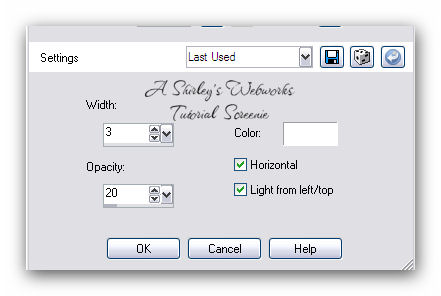
Duplicate this layer twice for a total of three Layers
On each of these - DSB Flux - Bright Noise
30 - Mix Checked
New Layer
Rectangular Selection Tool - Custom Selection
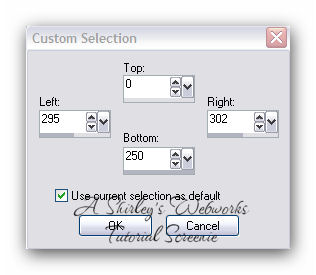
Fill with your Gradient - Deselect
Drop Shadow - 2, 2, 90 and 2
MuRas Meister - Copies
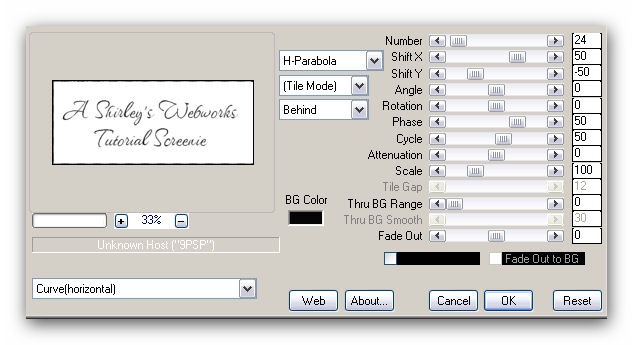
Duplicate this Layer and Mirror - Merge these two layers together
Duplicate and Flip - Merge these two layers together
Paste your Tube - Move Left - Blurry Drop Shadow
Crop your Tag
New Layer - Fill with your Dark color
Select All - Contract 1 - Delete - Deselect
Time to add your Name, CR info and License # if necessary
Animate as usual
If you are unfamiliar with the process or need a refresher
I have written a little mini-tut about it HERE
AVATAR
Shift + D to duplicate your Tag
Delete all layers except for the DSB Flux and MuRa ones
Set your Crop Tool to 150x150
Move it to Top Center on your Tag
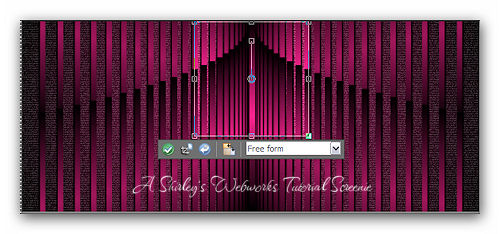
Hit the little green check mark
Add a New Layer-Send to Top
Fill with your Dark color
Select All - Contract 1 - Delete - Deselect
Add your Name
Animate as usual
That's it - You're Done!
I hope you have enjoyed trying this Tutorial.
I love seeing results.
If you try this, or any of my Tuts,
Please leave a link to your result in the comments on my Blog
Tutorial Ideas, Tags/Avis ©Shirley Franklin
www.shirleyswebworks.com